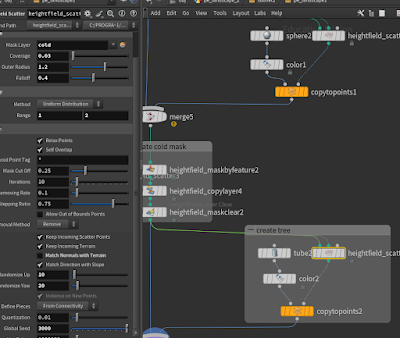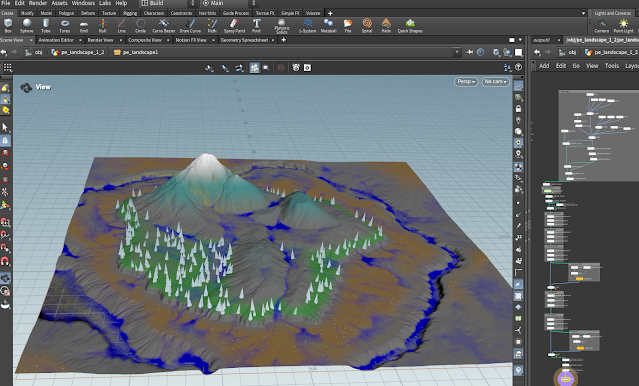I created the terrain for a minigame using Houdini 20.5.370 and Unreal 5. The map has 5 large areas, each with its own unique characteristics. I used masks in Houdini to separate those areas and then imported them into Unreal Engine, but there were a few more detailed steps involved.
Houdini terrain procedural
The first thing I did was create the terrain in Houdini. There was a dry area, a waterfall connecting the dry area to the bush area with cliffs, forest areas, ice areas, etc.
Among Houdini's heightfield functions, Erode is a node that makes terrains close to reality. I used its options to create shapes of channels, ridges, lakes, and debris, and used the advanced options to create more detailed riverbed and debris shapes.
We should always optimize the number of nodes or polygons used in the middle of the work. Otherwise, it may be difficult to wait every time for the thermal and hydraulic erosion (frame) to be calculated over time. And if it needs to synchronize the Houdini and Unreal and update it in real time, there may be some waiting time. Also if the layer setup is complex, it may be a good idea to modularize it and make a plugin.
I used masks to create layers according to the design I wanted. The red part in the image below is a cliff layer created by specifying a mask using angle and height.
Import Houdini digital asset into Unreal
Imported my Houdini digital asset into Unreal. And I replaced rock, and tree that I found asset store which is free from the Houdini node.
Another example imported Houdini digital asset
It can also updated nodes after importing digital assets created in Houdini into Unreal. For example, in this case, the trees were created in water, and too densely packed, and some of the slopes were too bumpy for the player to walk smoothly. After syncing this session with Houdini, we can adjust the polygone's scatter density and adjust the angle of the slopes.
WIP - Unreal terrain update
After setting up the environment in Unreal, adding unique area terrain painting, I did set dressing.

WIP - Water stream Unreal procedural
Added water streams and waterfalls using Unreal Procedural Blueprints.